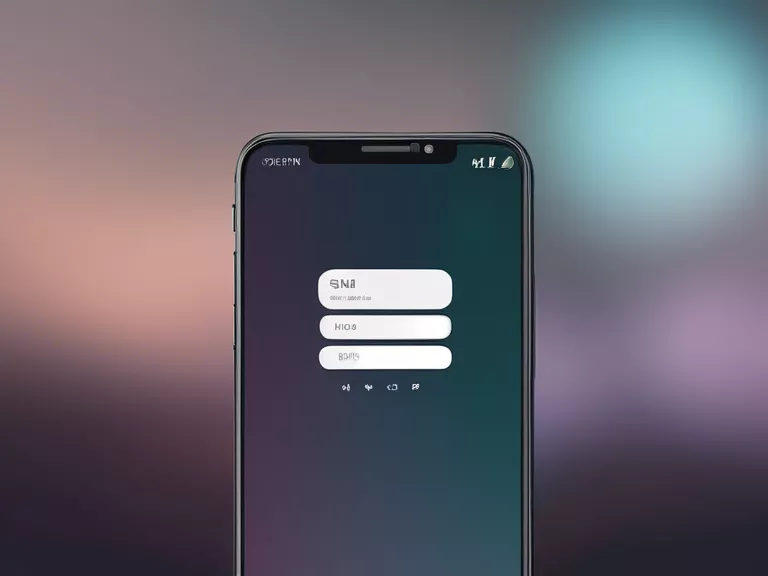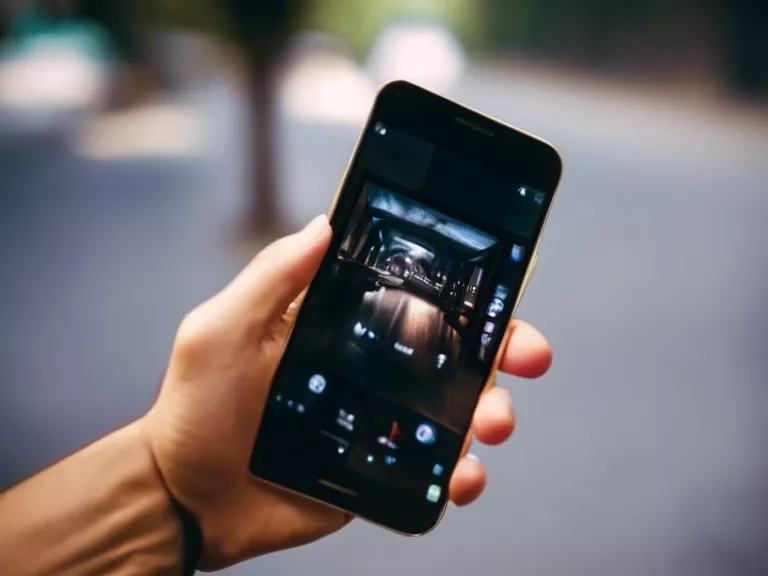Augmented reality features on smartphones can add a whole new level of interactive fun to your everyday activities. Whether you're exploring new places, playing games, or trying out new experiences, AR can enhance your overall smartphone experience. In this article, we will discuss how to use augmented reality features on smartphones for interactive fun.
One of the most popular ways to use AR on smartphones is through apps that utilize the technology. There are a wide variety of AR apps available for both iOS and Android devices that can transform your surroundings into interactive experiences. For example, apps like Pokemon Go and Snapchat allow you to interact with virtual objects overlaid on the real world through your phone's camera.
To use AR features on your smartphone, simply download the app of your choice from the App Store or Google Play Store. Once the app is installed, open it and follow the on-screen instructions to enable AR mode. Some apps may require you to grant camera or location permissions to access the AR features.
Once you have enabled AR mode, you can start exploring the interactive features of the app. This may include capturing virtual creatures, solving puzzles, or creating augmented reality videos and photos. You can also share your AR experiences with friends on social media or challenge them to multiplayer AR games.
In addition to using AR apps, you can also use your smartphone's built-in AR features. Many smartphones come equipped with AR capabilities, such as Google's ARCore for Android devices and Apple's ARKit for iOS devices. These platforms allow developers to create AR experiences that can be accessed directly through your phone's camera.
By using AR features on your smartphone, you can add a new layer of interactive fun to your daily routine. Whether you're exploring the latest AR game or capturing unique AR photos, augmented reality can bring a whole new level of excitement to your smartphone experience.